How Difficult Is Quickbooks to Learn
QuickBooks is a widely-used accounting software that caters to a variety of users, from small business owners to professional accountants. Its popularity stems from its user-friendly interface and comprehensive features. However, the ease or difficulty of learning QuickBooks can vary depending on several factors, including prior accounting knowledge, familiarity with similar software, and the specific version of QuickBooks being used. This blog post will explore these aspects in detail to provide a comprehensive understanding of how challenging it might be to learn QuickBooks.
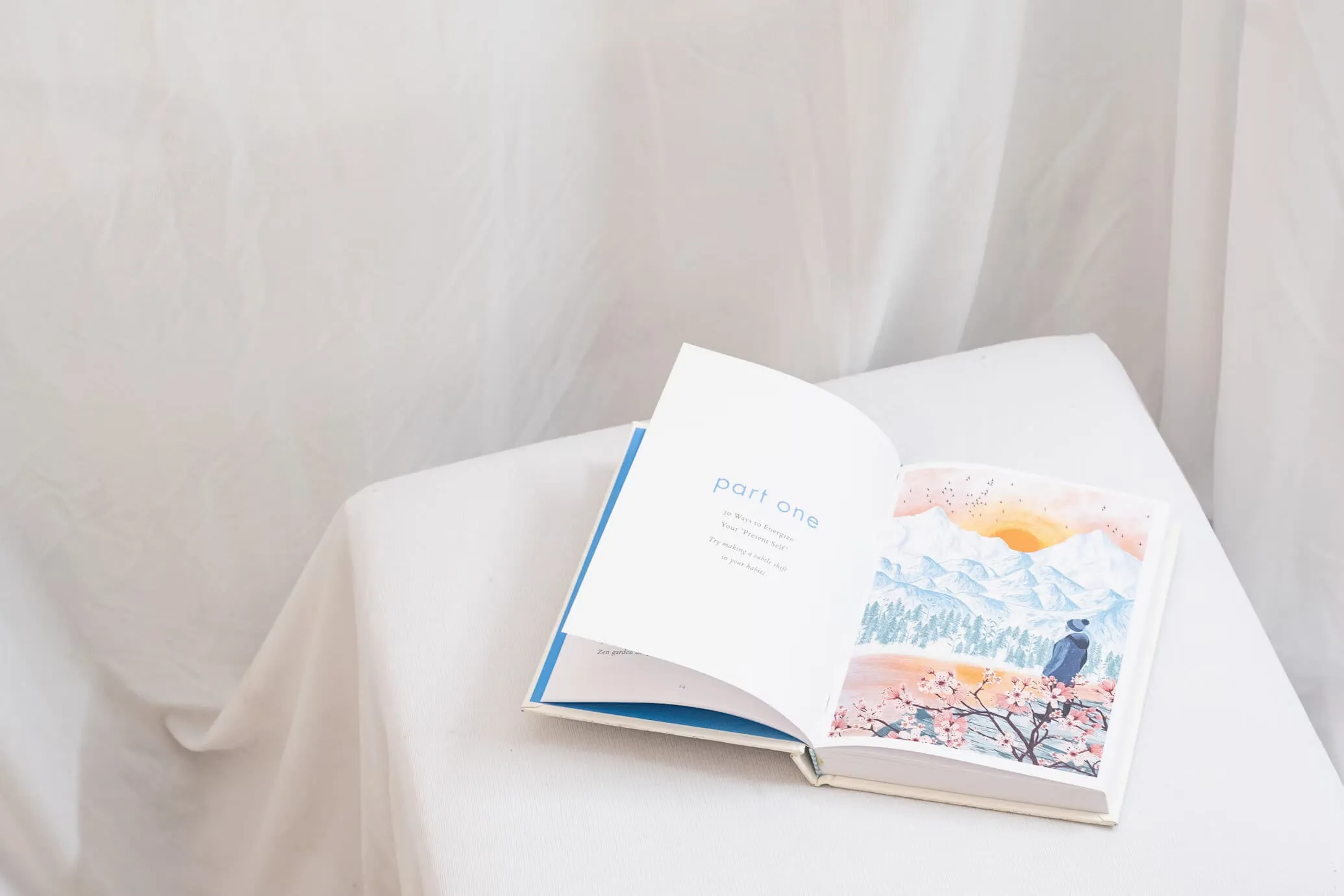
Understanding QuickBooks: An Overview
QuickBooks is designed to simplify accounting tasks for users at different skill levels. It offers both desktop and online versions, each with its own set of features and functionalities. The software is known for its intuitive interface, which helps users manage finances, track expenses, create invoices, and generate reports with ease. Despite its user-friendly design, the learning curve can vary based on individual backgrounds and needs.
QuickBooks Versions
QuickBooks Online (QBO) is cloud-based, offering flexibility and accessibility from any device with an internet connection. It is often recommended for users who prefer a more modern, connected approach to accounting. QuickBooks Desktop, on the other hand, is installed on a local computer and may offer more robust features for certain types of businesses. However, it can be less intuitive for beginners compared to the online version. Users should consider their specific business needs and preferences when choosing between these versions.
Factors Influencing the Learning Curve
The difficulty of learning QuickBooks is influenced by several factors, each playing a significant role in shaping the user's experience with the software.
Prior Accounting Knowledge
One of the primary factors influencing how difficult QuickBooks is to learn is the user's prior knowledge of accounting principles. For those with a background in accounting or bookkeeping, understanding QuickBooks can be relatively straightforward. The software requires a basic understanding of accounting concepts such as debits and credits, the chart of accounts, and financial statements. Users with this knowledge can quickly grasp how to input transactions and generate reports.
However, individuals without accounting experience might find the software more challenging. While QuickBooks simplifies many accounting tasks, a lack of understanding of fundamental accounting principles can lead to errors in financial records. It's crucial for beginners to familiarize themselves with basic accounting concepts to use QuickBooks effectively.
Familiarity with Technology
QuickBooks is a digital tool, and comfort with technology can significantly impact the learning process. Users who are tech-savvy or have experience with other software applications might find QuickBooks easier to navigate. The software includes features like in-app tooltips, guided setup processes, and contextual help prompts that assist users in learning the system.
Conversely, individuals who are less comfortable with technology may require more time to become proficient with QuickBooks. For these users, additional training or support might be necessary to fully leverage the software's capabilities.
Version of QuickBooks
The version of QuickBooks being used can also affect the learning curve. QuickBooks Online offers a more streamlined experience with automatic updates and cloud-based access, which can be appealing for users who need flexibility and remote access. QuickBooks Desktop, while offering more advanced functionalities, may require a steeper learning curve due to its complexity and the need for manual updates.
Learning Resources and Support
To aid in the learning process, QuickBooks offers a variety of resources and support options:
- Online Tutorials and Guides: Intuit, the company behind QuickBooks, provides extensive online tutorials and guides that cover various aspects of the software. These resources are beneficial for self-paced learning and can help users understand specific features and functions.
- Webinars and Workshops: QuickBooks hosts webinars and workshops that offer hands-on training. These sessions are often free and provide practical insights into using the software effectively.
- Community Support: QuickBooks has a large community of users who share tips, solutions, and best practices. Engaging with this community can provide additional support and help users overcome challenges.
- Professional Training Courses: For those seeking more structured learning, professional training courses are available. These courses can be in-person or online and often include certification exams to validate proficiency in QuickBooks.
Challenges and Common Pitfalls
Despite its user-friendly design, QuickBooks can present challenges for some users. Common pitfalls include:
Complex Transactions
QuickBooks is designed for simplicity, but it may not handle complex transactions as efficiently as more advanced accounting software. Users dealing with intricate financial scenarios might need additional training to manage these within QuickBooks.
Regular Updates
QuickBooks Online frequently updates its features, which can be both a benefit and a challenge. Staying current with these updates is essential to maximize the software's capabilities, but it can also require ongoing learning.
Customization Limitations
While QuickBooks offers various customization options, some users may find limitations in creating highly specific reports or integrating with certain third-party applications. Understanding these limitations is crucial for setting realistic expectations.
Tips for Learning QuickBooks Effectively
To ease the learning process and become proficient in QuickBooks, consider the following tips:
- Start with the Basics: Focus on understanding fundamental accounting concepts before diving into the software. This foundational knowledge will make it easier to navigate QuickBooks and avoid common errors.
- Utilize Practice Exercises: Create a practice company within QuickBooks to experiment with different transactions and features. This hands-on approach allows users to learn by doing and gain confidence in using the software.
- Take Advantage of Free Resources: Leverage the free tutorials, webinars, and community forums available online. These resources can provide valuable insights and shortcuts to mastering QuickBooks.
- Consider Professional Training: If self-study proves challenging, enrolling in a professional training course can provide structured learning and expert guidance. Certification courses can also enhance your credentials and demonstrate proficiency to potential employers.
Final Thoughts
In conclusion, the difficulty of learning QuickBooks varies based on individual factors such as accounting knowledge, technological comfort, and the version of the software being used. While QuickBooks is designed to be user-friendly and accessible, some users may encounter challenges, particularly if they lack prior experience with accounting or technology. However, with the right resources and approach, most users can become proficient in QuickBooks and leverage its powerful features to manage their finances effectively. Whether you're a small business owner, an accountant, or someone looking to enhance your skills, investing time in learning QuickBooks is a worthwhile endeavor that can streamline your accounting processes and improve financial management.
By understanding the factors that influence the learning curve and utilizing the available resources, users can navigate the complexities of QuickBooks with greater ease. The software's flexibility and comprehensive features make it a valuable tool for businesses of all sizes, and mastering it can lead to more efficient financial management and decision-making.
Sources: [1] https://quickbooks.intuit.com/accountants/training-certification/ [2] https://www.acecloudhosting.com/blog/quickbooks-online-vs-desktop/ [3] https://www.method.me/blog/is-quickbooks-easy-to-learn/ [4] https://quickbooks.intuit.com/ph/accounting-software/ [5] https://www.mikevestil.com/entrepreneurship/business-planning/financial-forecasting/quickbooks-review/ [6] https://quickbooks.intuit.com/online/move-to-online/ [7] https://www.uschamber.com/co/run/finance/common-quickbooks-problems [8] https://www.dancingnumbers.com/is-quickbooks-easy-or-hard-to-learn/ [9] https://outoftheboxtechnology.com/blog/quickbooks-problems-and-solutions/ [10] https://fitsmallbusiness.com/quickbooks-online-tips/ [11] https://www.liveflow.io/learn/is-quickbooks-hard-to-learn

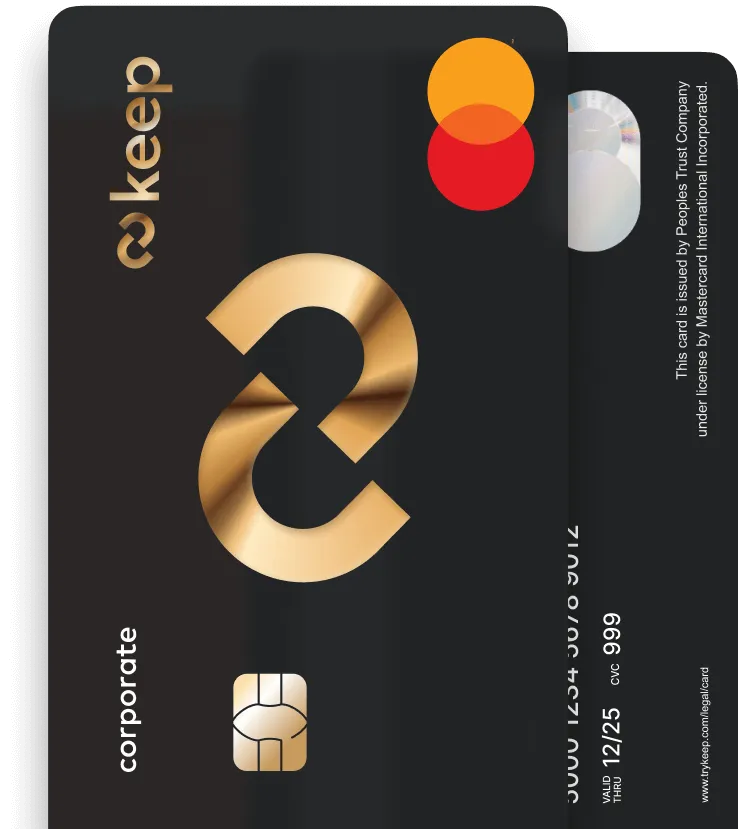
Get Your Keep Card
Apply online for a Keep Business Mastercard in just 8 minutes - with approvals in 72 hours or less.



