How Hard is It to Learn QuickBooks?
QuickBooks is a cornerstone tool for many businesses, offering a comprehensive suite of accounting features that streamline financial management. As a widely-used software, it promises simplicity and efficiency, but the journey to mastering QuickBooks can vary significantly from one user to another. This blog post will explore the challenges and considerations involved in learning QuickBooks, providing insights into what makes it both accessible and, at times, complex.
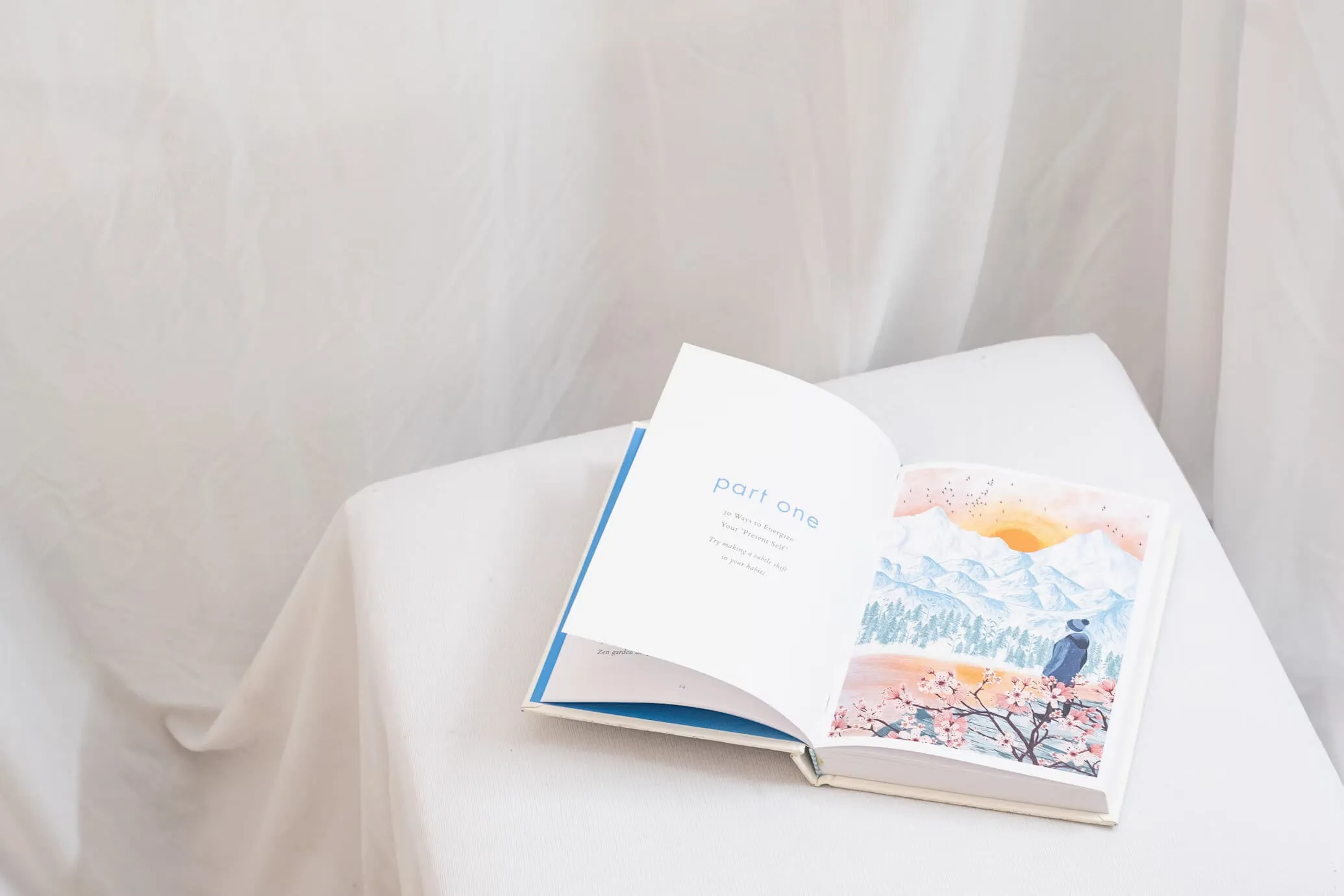
The QuickBooks Landscape
QuickBooks is a versatile accounting software available in different versions, each catering to specific user needs. The two primary versions are QuickBooks Online (QBO) and QuickBooks Desktop. QuickBooks Online offers cloud-based access, making it convenient for users to manage their accounts from anywhere with an internet connection. Meanwhile, QuickBooks Desktop provides a more traditional approach with robust features suitable for businesses with specific needs.
Who Finds QuickBooks Easy?
- Accounting Professionals: Individuals with a background in accounting or bookkeeping often find QuickBooks intuitive. They are already familiar with accounting principles such as managing ledgers, understanding debits and credits, and generating financial reports. For them, QuickBooks automates and simplifies tasks they already understand conceptually.
- Tech-Savvy Individuals: Users who are comfortable with technology and have experience with other software platforms may find QuickBooks easier to learn. The software's design includes helpful features like guided setup processes, tooltips, and an intuitive user interface, which can make navigation straightforward for those familiar with digital tools.
Benefits for Experienced Users
- Efficiency: Experienced users can quickly navigate the software, making financial management more efficient.
- Customization: They can take advantage of customization options to tailor the software to specific business needs.
- Integration: Familiarity with other digital tools allows for seamless integration with third-party applications.
Challenges for Beginners
- Lack of Accounting Knowledge: QuickBooks assumes a basic understanding of accounting principles, which can be daunting for beginners. Concepts such as the chart of accounts, balance sheets, and profit and loss statements may require additional study and practice for those without prior experience.
- Technological Comfort: Users who are less comfortable with technology might find QuickBooks challenging. While designed to be user-friendly, the initial setup and customization can be overwhelming for those not accustomed to digital tools. Navigating through various features and settings requires patience and a willingness to learn.
Overcoming Beginner Challenges
- Educational Resources: Beginners can benefit from QuickBooks' educational resources, including tutorials and guides.
- Hands-On Practice: Setting up a practice company allows beginners to explore features without the risk of making errors in real accounts.
- Peer Support: Engaging with the QuickBooks community can provide additional support and encouragement.
Complexity of Business Needs
The complexity of a business's financial operations can influence how difficult QuickBooks is to learn. Small businesses with straightforward accounting needs may find QuickBooks manageable. However, businesses with more complex financial transactions, such as inventory management, multi-currency transactions, or detailed project tracking, may require a deeper understanding of the software's advanced features.
Advanced Features and Their Complexity
- Inventory Management: QuickBooks Desktop offers more comprehensive inventory management features, which can be complex to set up and manage without prior experience.
- Multi-Currency Transactions: Handling transactions in multiple currencies requires understanding exchange rates and their impact on financial reporting.
- Project Tracking: For businesses that need detailed project tracking, understanding how to set up and manage projects in QuickBooks can be challenging.
Learning Resources and Support
QuickBooks offers a wealth of resources to help users overcome learning challenges:
- Online Tutorials and Guides: Intuit, the company behind QuickBooks, provides extensive online tutorials and guides covering every aspect of the software. These resources are invaluable for self-paced learning and allow users to focus on specific areas where they need more understanding.
- Webinars and Workshops: These sessions offer hands-on training and practical insights, which can be particularly beneficial for visual learners who benefit from seeing the software in action.
- Professional Training Courses: Structured learning through professional courses, often led by certified QuickBooks professionals, provides in-depth instruction and can lead to certification, demonstrating proficiency in using the software.
Community and Peer Support
The QuickBooks community is a vibrant resource where users can share tips, ask questions, and find solutions to common problems. Engaging with this community can provide additional insights and shortcuts to mastering the software.
Additional Resources
- Books and Manuals: Numerous books and manuals provide comprehensive guides to mastering QuickBooks.
- Online Forums: Platforms like Reddit and specialized QuickBooks forums offer peer-to-peer support and discussions.
- YouTube Channels: Many educators and professionals offer free video tutorials on platforms like YouTube, providing visual learning opportunities.
Common Pitfalls and How to Avoid Them
Despite the availability of resources, users can encounter pitfalls when learning QuickBooks:
- Complex Transactions: Attempting to handle complex transactions without fully understanding the software's capabilities can lead to errors in financial reporting. It's important to learn how QuickBooks manages these transactions thoroughly.
- Regular Updates: QuickBooks Online users need to keep up with regular updates, which, while beneficial, may introduce new features that require additional learning. Staying informed about these updates and utilizing QuickBooks' support resources can help users adapt quickly.
- Customization Limitations: While QuickBooks offers many customization options, users may find it challenging to create highly specific reports or integrate with certain third-party applications. Understanding these limitations and seeking alternative solutions can help manage expectations.
Avoiding Common Mistakes
- Thorough Training: Investing time in thorough training can prevent common mistakes and improve efficiency.
- Regular Review: Regularly reviewing financial reports and settings can help catch errors early.
- Utilizing Support: Taking advantage of QuickBooks' support resources can provide solutions to common issues.
Strategies for Effective Learning
To make the learning process smoother, consider the following strategies:
- Build a Strong Foundation: Familiarize yourself with basic accounting principles before diving into QuickBooks. This foundational knowledge will make it easier to understand how QuickBooks organizes and processes financial data.
- Practice Regularly: Set up a practice company within QuickBooks to experiment with different transactions and features. Regular practice helps reinforce learning and builds confidence in using the software.
- Leverage Community Resources: Engage with the QuickBooks community to learn from others' experiences. Forums and discussion groups can provide valuable insights and shortcuts to mastering the software.
- Seek Professional Guidance: If self-study isn't enough, consider enrolling in a professional training course. These courses offer expert guidance and can accelerate the learning process.
Additional Learning Tips
- Set Clear Goals: Define what you want to achieve with QuickBooks and focus your learning efforts accordingly.
- Stay Updated: Regularly update your knowledge to keep up with new features and changes in the software.
- Experiment: Don't be afraid to experiment with different features to discover new ways to streamline your accounting processes.
Conclusion
Learning QuickBooks can range from straightforward to challenging, depending on various factors such as prior accounting knowledge, technological comfort, and the complexity of business needs. While the software is designed to be user-friendly, some users may face hurdles, particularly if they lack experience in accounting or technology. However, with the right resources and strategies, most users can become proficient in QuickBooks and leverage its powerful features to manage their finances effectively. Whether you're a small business owner, an accountant, or someone looking to enhance your skills, investing time in learning QuickBooks is a valuable endeavor that can streamline your accounting processes and improve financial management. By utilizing the available resources and adopting effective learning strategies, you can overcome challenges and make the most of this powerful tool.
Sources: [1] https://www.method.me/blog/is-quickbooks-easy-to-learn/ [2] https://envoice.eu/en/blog/is-quickbooks-easy-or-hard-to-learn/ [3] https://www.reddit.com/r/QuickBooks/comments/ynxhx6/whats_the_easiest_way_to_learn_quickbooks/ [4] https://quickbooks.intuit.com/global/resources/

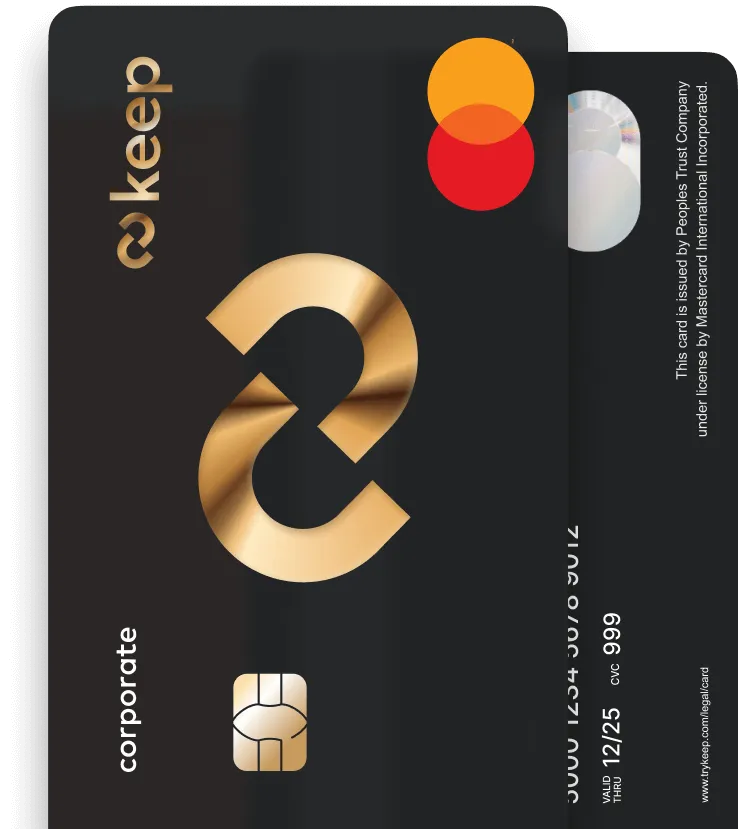
Get Your Keep Card
Apply online for a Keep Business Mastercard in just 8 minutes - with approvals in 72 hours or less.



