How to Find Your QuickBooks License Number: A Comprehensive Guide
QuickBooks is a powerful accounting software widely used by businesses to manage their financial operations. One crucial aspect of using QuickBooks is having access to your license number, which serves as a unique identifier for your software. This number is essential for various tasks, such as reinstalling QuickBooks, accessing customer support, and ensuring compliance with licensing agreements. In this guide, we will explore in detail how to find your QuickBooks license number, covering multiple methods and providing tips to ensure you always have this important information at hand.
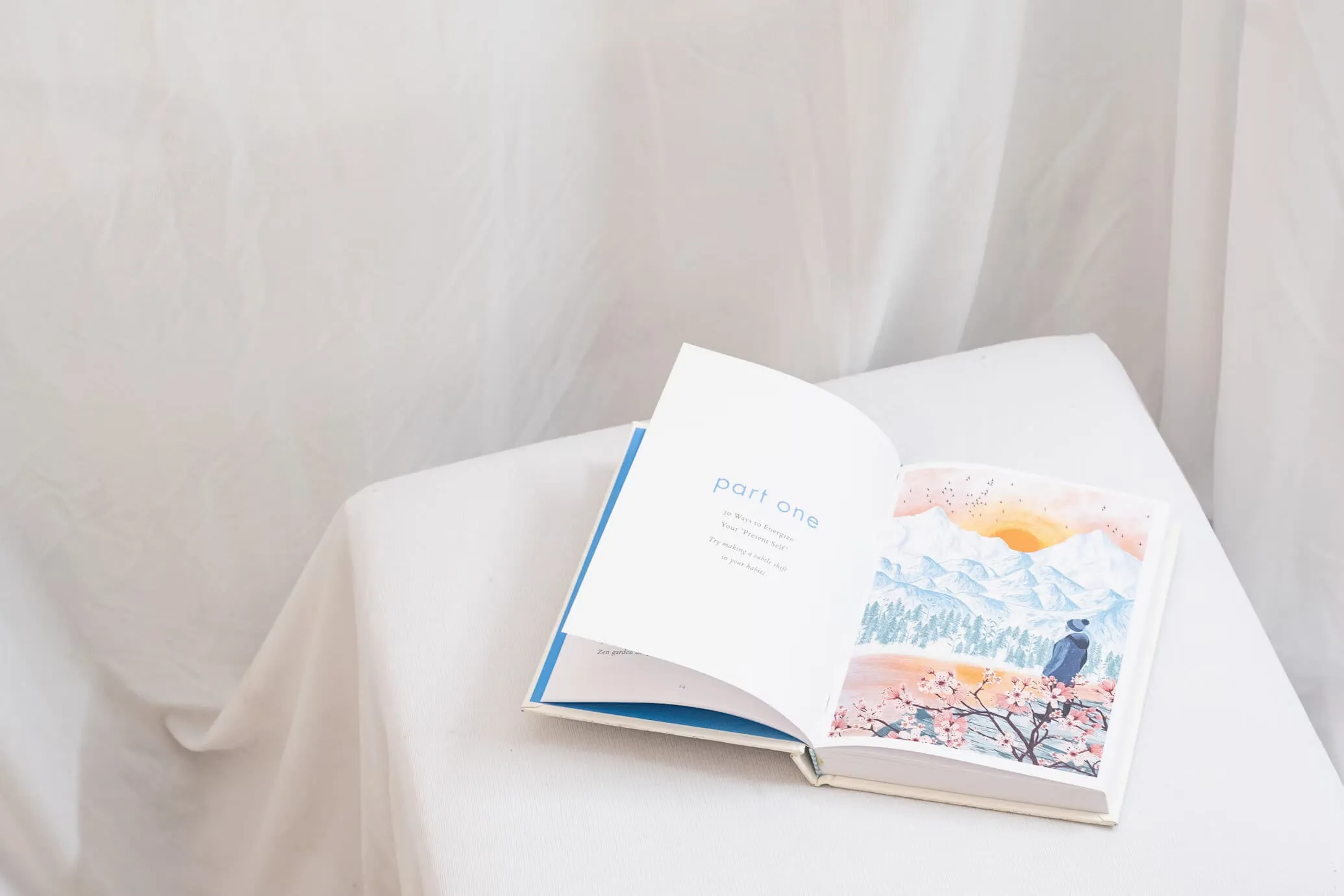
Understanding the Importance of Your QuickBooks License Number
Before diving into the methods of locating your QuickBooks license number, it's important to understand why this number is so crucial. Your license number is a unique identifier that verifies your purchase and activation of QuickBooks. It ensures that you have legitimate access to the software and its features. Without this number, you may face limitations in using QuickBooks, such as being unable to reinstall the software, access updates, or receive support from Intuit. Therefore, keeping your license number secure and accessible is essential for smooth business operations.
Benefits of Integrating Job Costing with License Management
Integrating job costing with license management offers several benefits that can significantly improve business operations:
- Enhanced Efficiency: By managing both job costs and software licenses within QuickBooks, businesses can reduce the time spent on administrative tasks, allowing more focus on core business activities.
- Improved Compliance: Ensuring that all licenses are up-to-date and compliant with Intuit’s terms reduces the risk of legal issues and potential fines.
- Accurate Financial Reporting: Combining job costing data with license management ensures that financial reports reflect true costs, including software expenses, which can be crucial for budgeting and forecasting.
Methods to Find Your QuickBooks License Number
Locating your QuickBooks license number is essential for managing your software effectively. Whether you need it for reinstallations, updates, or customer support, having this number readily available ensures that you can maintain seamless access to QuickBooks. Fortunately, there are several methods to find your license number, each catering to different scenarios and user preferences. From using the software itself to exploring online tools, these approaches will help you retrieve your license number with ease.
Method 1: Using the QuickBooks Software
One of the easiest ways to find your QuickBooks license number is directly through the software itself.
- For QuickBooks Desktop: Open QuickBooks Desktop on your computer and press the F2 key (or Ctrl + 1) to open the Product Information window. In this window, you will find your QuickBooks license number along with other product details.
- For QuickBooks Online: While QuickBooks Online does not use a traditional license number, your subscription details can be accessed through the billing information in your Intuit account.
Method 2: Checking the Original Packaging
If you purchased a physical copy of QuickBooks, the license number is typically included on the packaging. Look for a sticker on the box or the CD sleeve that contains the license and product numbers. This method is straightforward, but it requires that you have retained the original packaging.
Method 3: Searching Your Email Account
For digital purchases, Intuit usually sends a confirmation email that includes your QuickBooks license number. Search your email inbox for terms like "QuickBooks License" or "Intuit Purchase Confirmation." Be sure to check your spam or junk folders if you cannot find the email in your main inbox.
Method 4: Utilizing the Customer Account Management Portal (CAMPS)
Intuit provides a Customer Account Management Portal (CAMPS) where you can manage your QuickBooks subscriptions and view license details. Here’s how to access it:
- Go to the CAMPS website and log in with your Intuit account credentials.
- Navigate to the "Products and Services" section.
- Locate your QuickBooks product and click on "Details" to view your license number.
Method 5: Using the License Lookup Tool
Intuit offers a License Lookup Tool that can help you retrieve your license number if you have lost it. To use this tool:
- Visit the Intuit License Lookup Tool webpage.
- Enter the email address associated with your QuickBooks purchase.
- Follow the prompts to receive your license number via email.
Method 6: Exploring the Windows Registry (Advanced Users)
For those comfortable with navigating system files, the Windows Registry can be a source for finding your QuickBooks license number. Here’s a general guide:
- Open the Windows Registry Editor by typing "regedit" in the Windows search bar and pressing Enter.
- Navigate to the following path: HKEY_LOCAL_MACHINE\SOFTWARE\Intuit\QuickBooks<Your Version>
- Look for entries related to the license number in the registry keys.
Note: Modifying the Windows Registry can be risky and should only be done by experienced users. Always back up the registry before making any changes.
Method 7: Contacting Intuit Customer Support
If all else fails, contacting Intuit customer support is a reliable way to retrieve your QuickBooks license number. Be prepared to provide proof of purchase, such as a receipt or order confirmation, to verify your account.
Tips for Safeguarding Your QuickBooks License Number
To avoid the hassle of searching for your QuickBooks license number in the future, consider these tips for keeping it safe and accessible:
- Store Digitally: Save a digital copy of your license number in a secure, encrypted file or password manager.
- Print and File: Print a copy of your license number and store it in a secure location, such as a locked file cabinet.
- Regular Backups: Regularly back up your QuickBooks data and include your license information in these backups.
- Update Records: Whenever you upgrade or renew your QuickBooks subscription, update your records with the new license number.
Common Challenges and Solutions
Despite the straightforward methods available, users may encounter challenges when trying to find their QuickBooks license number. Here are some common issues and solutions:
- Lost Confirmation Email: If you cannot find the confirmation email, check all email folders, including spam and junk. If it’s still missing, use the License Lookup Tool or contact Intuit support.
- Discarded Packaging: If the original packaging is lost, rely on digital methods such as the CAMPS portal or the License Lookup Tool.
- Forgotten Account Credentials: If you cannot access your Intuit account, use the account recovery options on the Intuit website to reset your password and regain access.
Additional Considerations for QuickBooks Users
Before delving into the additional considerations for QuickBooks users, it's important to recognize the broader context of effectively managing your software and license information. Keeping your QuickBooks license number secure and accessible is just one aspect of ensuring smooth and uninterrupted use of the software. Regular updates, understanding licensing terms, and managing multiple licenses are crucial practices that contribute to the overall efficiency and security of your QuickBooks environment.
Importance of Regular Software Updates
Keeping QuickBooks updated is crucial for security and functionality. Updates often include patches for security vulnerabilities and enhancements for software performance. Regularly checking for updates ensures that you are using the most secure and efficient version of QuickBooks.
Understanding Licensing Terms
Familiarize yourself with the terms and conditions of your QuickBooks license. Understanding the scope of your license agreement can prevent potential violations and ensure compliance with Intuit’s policies. This includes knowing the number of users allowed under your license and any restrictions on software usage.
Managing Multiple Licenses
For businesses with multiple QuickBooks licenses, maintaining an organized record of each license number is essential. Consider using a centralized system to track all licenses, ensuring that each one is up to date and compliant with licensing agreements.
Final Thoughts
Finding your QuickBooks license number is a critical task that ensures uninterrupted access to your accounting software. By following the methods outlined in this guide, you can retrieve your license number quickly and efficiently. Whether you use the software interface, check your email, or explore online tools, having your license number at hand will facilitate smooth reinstallation, updates, and support interactions.
As you manage your business’s financial operations, keeping this information secure and accessible is a best practice that supports efficient and effective software management.
Sources: [1] https://www.process.st/how-to/find-quickbooks-license-number/ [2] https://www.easeus.com/key-finder/find-quickbooks-product-key.html [3] https://quickbookstoolhub.com/find-license-number-in-quickbooks/ [4] https://vintti.com/blog/how-to-find-quickbooks-license-number-step-by-step-retrieval-of-your-quickbooks-license/ [5] https://quickbooks.intuit.com/learn-support/en-us/account-management/how-to-find-my-quickbooks-license-number/00/704938 [6] https://quickbooks.intuit.com/learn-support/en-us/install/have-quickbooks-license-but-do-not-have-the-product-code-how-to/00/700704

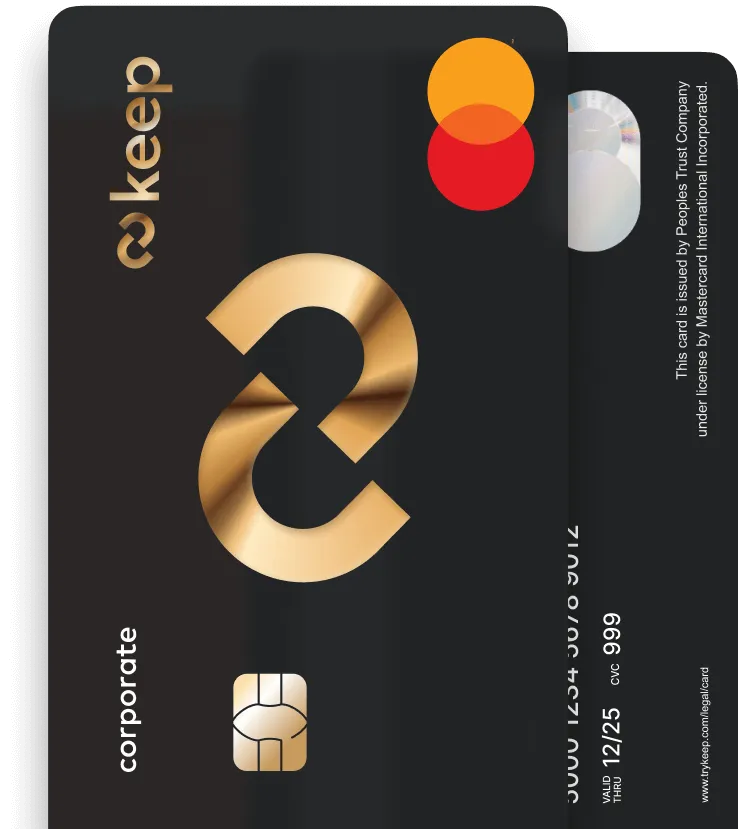
Get Your Keep Card
Apply online for a Keep Business Mastercard in just 8 minutes - with approvals in 72 hours or less.



